
Plume Home App
Smarter WiFi Pods
Plume Home is a comprehensive Smart Home Services suite controlled by Plume mobile app. The robust list of services is always growing – providing subscribers with complete network personalization at their fingertips.
iOS or Android apps.
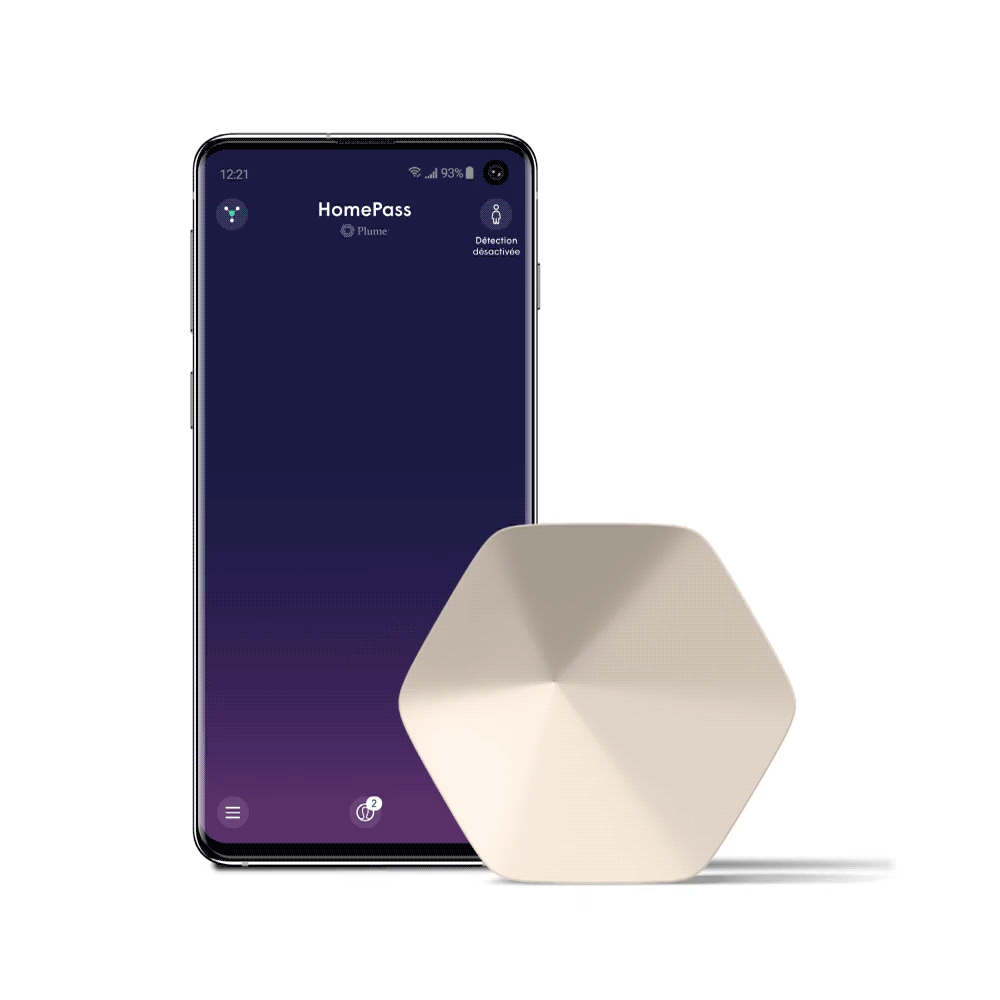

PLUME ADAPTS
The Plume Pods adapts to home usage, topography, and neighborhood activity to deliver in-home performance beyond the capabilities of standard mesh-based system. It identifies the WIFI cahnnels that might interfere with yours and routes your traffic around them.
With Plume you have total control of your WiFi Connections.
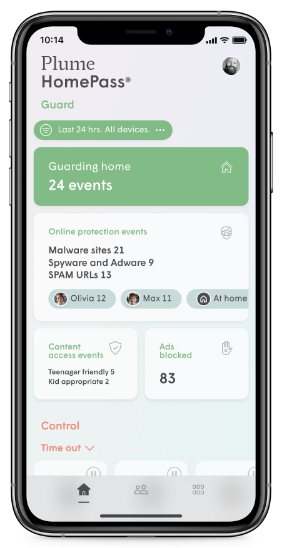
Keeps tracks of threats,
Lets you turn devices on /off.
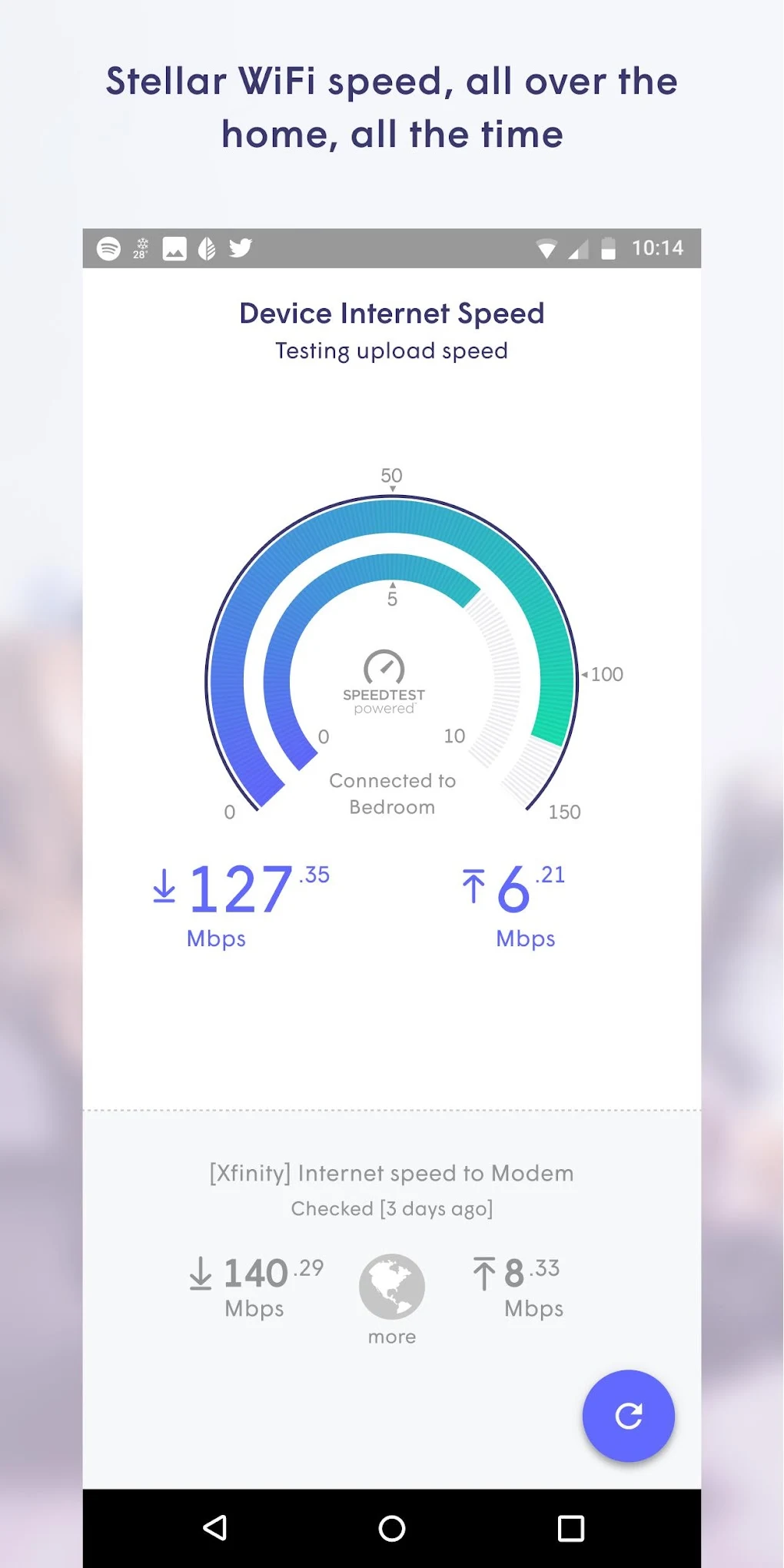
Advanced Speed Monitoring
Latency and Connection control.
Ready in five minutes
1. Launch the Plume Home app and choose the Set Up Plume option.
2. Create your Plume account. The app will prompt you to enter your name and email. This will be for your new Plume account.
3. An email will be sent to you. Click on the Verify Email link within that email to continue the setup process
4. Connect a SuperPod to your modem or router.
5. Choose the same WiFi name and password you currently have to avoid having to reconnect your devices to the network.
6. Plug in the rest of the pods through the home.
7. Turn off your old WiFi and update the WiFi settings on the remaining devices if necessary.




